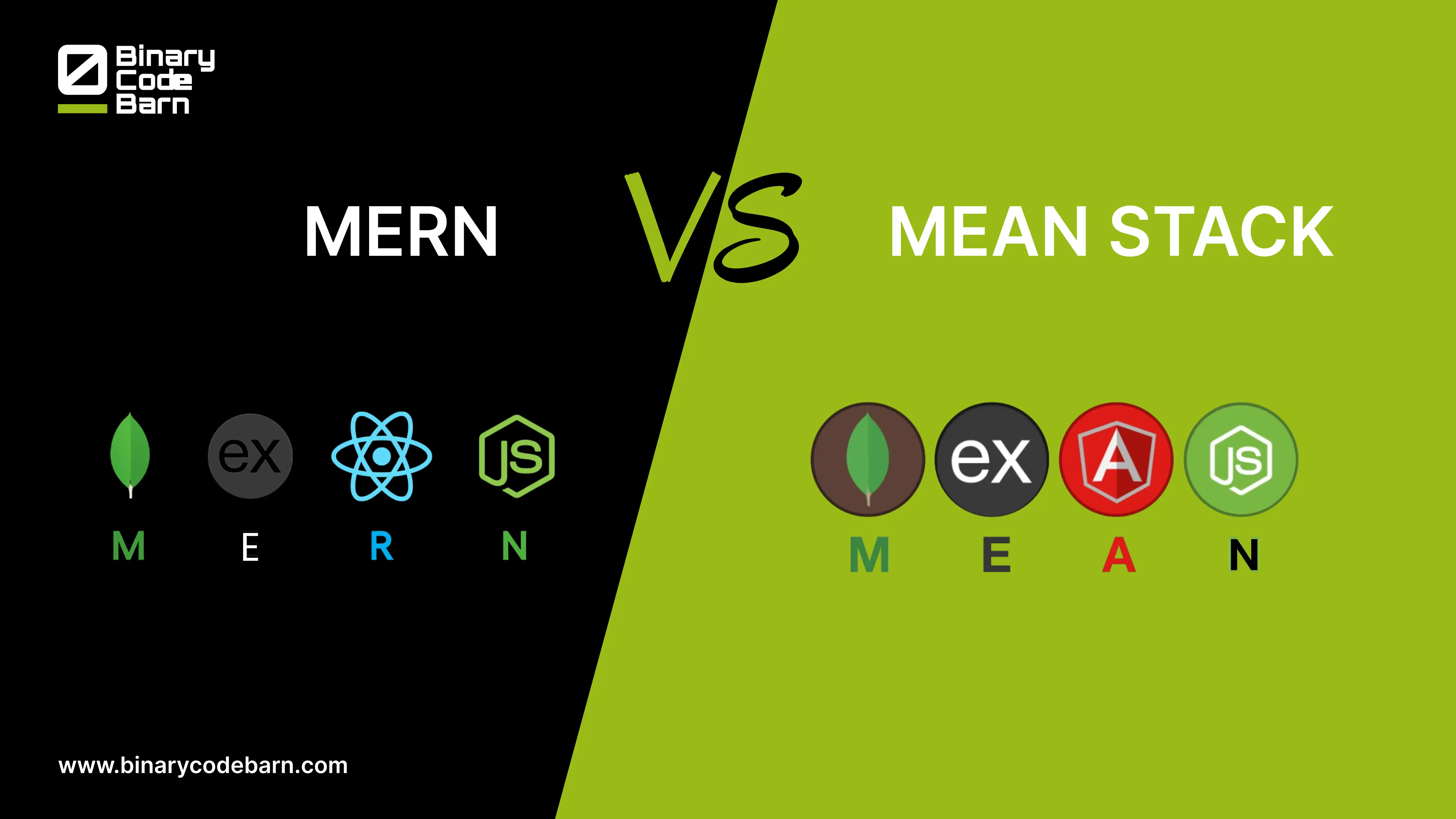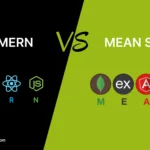In the current year, software development continues to thrive with revenue expected to grow by almost 6%. However, despite its popularity software creation is complex and requires careful attention to detail.
For those in software testing or quality assurance staying updated with the latest tools and techniques is crucial. With so many options available choosing the right tools can be challenging. As a QA lead, it’s essential to select the best tools to ensure your software functions correctly and meets all requirements.
Whether you’re looking for feature-rich tools or user-friendly solutions, this guide will help you streamline your testing process, boost efficiency, and deliver high-quality, bug-free software. This article offers a curated list of top software testing tools, focusing on factors like update frequency, content quality, theme variety, and popularity.
What are Software Testing Tools?
Software testing tools are essential for ensuring the quality & reliability of products. These tools are used for both functional and non-functional testing. Popular examples include Selenium, TestSigma, LambdaTest and TestComplete.
Best Software Testing Tools assist in verifying that software meets specific requirements and is free from errors and bugs. They are crucial in the software development life cycle helping testers evaluate the quality, performance and security of software products.
They not only ensure that software meets project objectives but also help testers manage various aspects of testing, such as cross-browser compatibility and system requirements. A Software Testing Certification can provide deeper knowledge and skills in this area.
Types Of Testing Tools
Some of the main types of software testing tools list is as follows:
| Tool Category | Description | Examples |
| Test Case Management | Manage test cases and bugs. | TestRail, Practitest, TestCollab |
| Test Case Generation | Create test cases automatically using patterns. | Custom in-house tools, standard market tools |
| Test Data Preparation | Prepare and manage test data for various testing scenarios. | MOCKAROO, DATPROF, Informatica, CA Test Data Manager |
| Test Execution | Execute tests, including record-and-playback or script-based testing. | Selenium, Testsigma |
| Cross Browser Testing | Test across different browsers and devices. | Browserstack, Browserling |
| Bug Reporting | Report and track bugs found during testing. | Bugzilla, BugHerd, Mantis Bug Tracker |
| Project Planning & Tracking | Plan and track software development activities. | JIRA, Trello, Microsoft Project Planner |
| Screen Capture/Record | Capture and record screens for bug reporting. | Screencastify, Apowersoft, Snipping Tool |
| Log Analysis | Analyze application logs for debugging and monitoring. | Graylog, Nagios, Elastic Stack, LOGalyze |
Best 10 Software Testing Tools of 2024
Let’s discuss some essential software testing tools which will be helpful to you:
TestSigma
TestSigma is a comprehensive cloud-based, low-code test automated software testing tool. It supports automation for web, mobile, desktop, and API tests, making it a versatile solution for various testing needs.
Key Features
- Test Case Creation
- Language Support
- Record Feature
- AI Capabilities
- Cloud-Based
- Parallel Testing
- Continuous Testing
- Visual Testing
- 24/7 Support
BrowserStack Test Management
BrowserStack Test Management is a modern and one of the best Software Quality Assurance Tools offering a centralized repository with an intuitive UI/UX. It integrates seamlessly with other BrowserStack tools like Live, Test Observability, Automate, and App Automate.
Key Features
- Jira Integration
- Dashboard & Reports
- Data Import
- Test Results
- Automation Support
- CI/CD Integration
Selenium
Selenium is a popular open-source framework for automating web application testing. Developed by Jason Huggins in 2004. It basically supports multiple programming languages, including Java, JavaScript, PHP, Python, C#, Ruby & Perl.
Key Features
- Parallel Testing
- Cross-Platform
- Browser Compatibility
- Integration
- Open Source
- Limitations
LambdaTest
LambdaTest is an AI-powered platform for test orchestration and execution. It’s a free software testing Tool but also offers paid plans. LambdaTest enables developers and testers to perform manual and automated testing at scale across various combinations of real browsers, devices and operating systems.
Key Features
- Cloud Grid Testing
- Parallel Testing
- Local Testing
- HyperExecute
- Integration
TestRigor
TestRigor is a Generative AI-based test automation platform for web, mobile, desktop applications, and APIs. It simplifies automation with commands in plain English, making it accessible to non-technical users.
Key Features
- Natural Language Commands
- Comprehensive Testing
- Parallel Testing
- Built-in Tools
- Integration
TestGrid
TestGrid is another one of the best testing tools in Software Testing. It’s a cloud-based platform for comprehensive automated testing of web & mobile applications. It integrates with automation frameworks including Selenium, Appium and Cypress.
Features
- CI/CD Integration
- Scriptless Testing
- Remote Access
- Detailed Reporting
- Cross-Browser/Device Testing
- Infrastructure Options
QA Wolf
QA Wolf combines automated testing tools and professional QA services to help web application teams quickly achieve 80% end-to-end test coverage.
Features
- Reaches 80% test coverage in weeks.
- Fast Execution
- Reliable Tests
- Cost-Effective
- Quick Releases
- Comprehensive Testing
Avo Assure
Avo Assure is a no-code automation testing tool that enables end-to-end testing of business processes with ease. It supports a wide range of platforms, including web, mobile, desktop, ERP applications, mainframes, and associated emulators.
Features
- Platform Support
- Smooth Integration
- No Coding Required
- Intelligent Scheduling
- Mind Maps Feature
Aqua Cloud
Aqua Cloud is an AI-powered test management solution that enhances QA team efficiency with full traceability and seamless integration with test automation frameworks and tools via REST API.
Features
- AI-Driven Management
- Automated Test Generation
- QA Chat Bot
- Coverage Control
- Efficient Bug Reporting
- Productivity Dashboards
Micro Focus UFT
Micro Focus UFT (Unified Functional Testing), formerly Quick Test Professional (QTP), is an automated testing tool for functional, regression, and service testing, streamlining GUI testing for web and client-based applications.
Features
- Cross-Platform Automation
- Record-and-Playback
- Framework Support
- Integration
- Language Support
Wrapping It Up!
Choosing the right software testing tools is crucial for managing complex testing processes and ensuring high-quality, bug-free software. This guide highlights top tools like TestSigma, BrowserStack, and Selenium, each offering unique features to streamline and enhance your testing efforts. By selecting the best tools for your needs, you can boost efficiency, achieve comprehensive test coverage, and support the rapid delivery of reliable software.
FAQs
What are software testing tools?
Software testing tools are used to ensure the quality and reliability of software by automating and managing various testing processes, including functional, performance, and security testing.
Why are software testing tools important?
They help identify and fix bugs, ensure that software meets requirements, and manage aspects like cross-browser compatibility and system performance.
What types of software testing tools are available?
Common online software testing tools include test case management, test case generation, test data preparation, test execution, cross-browser testing, bug reporting, project planning, screen capture/record, and log analysis tools.
How do I choose the right testing tool?
Consider factors such as the tool’s compatibility with your testing requirements, ease of use, integration capabilities, and whether it supports automation or manual testing.
Are there free software testing tools available?
Yes, many tools offer free versions or trials, such as Selenium and LambdaTest, though advanced features may require a paid plan.
What is a no-code testing tool?
A no-code testing tool allows users to create and execute tests without writing code, making it accessible to non-technical users and simplifying the testing process.