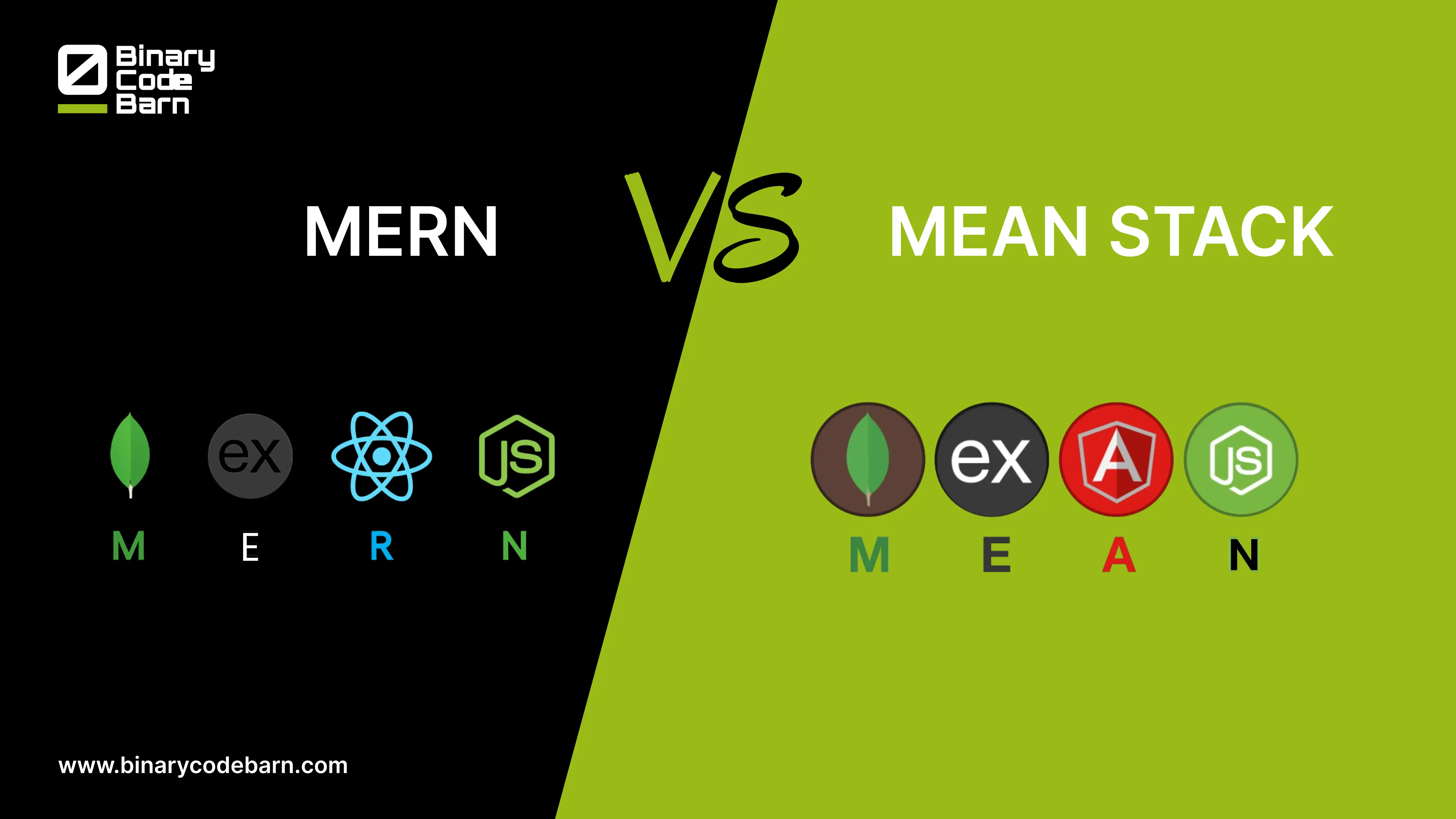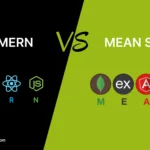Building a website without a clear website development project plan often leads to confusion, delays, and extra costs. In fact, over 70% of projects face issues because of poor project management for web products. But with the right plan, web page development can be simple and successful.
This guide from Binary Code Barn will show you the main steps to plan a web development project. You’ll learn how to plan a website, set goals, manage timelines, and organize content. By following these steps, you can create a website that fits your needs, stays on budget, and is easy for users to enjoy.
What is “PLAN” in Website Development Project
I think most of you are familiar with the abbreviation “PLAN.” For those who aren’t, a plan in a web development project generally means:
Prepare: Identify your target visitors, website aspirations, and primary-secondary objectives.
Landscape: How would you like the website to perform? To be more specific, what types of functionality do you want on your website?
Aesthetics: How should your website look? Choose a color scheme and pictures that reflect your aesthetic aspirations.
Navigation: Consider what will make browsing easy and enjoyable for your guests.
Importance of Website Development Project Plan
A report by Cision PR Newswire highlights the importance of a website development plan for small and medium-sized businesses. Over 60% spend on website design annually, yet many fail to generate profits due to poor performance, design issues, and poor functionality.
- A project plan provides structure, improves communication, and aids in efficient resource allocation.
- It also helps in better risk management by allowing proactive approaches to potential setbacks.
- A detailed project plan ensures that all team members can access essential information, promoting open dialogue and goal alignment.
- Additionally, it helps in identifying the most essential elements of website design development, such as a call to action on the homepage.
Website Development Project Plan
Here’s a complete guide to creating a website development project plan.
1. Planning
The website development project plan is vital to make something extraordinary. Planning is the first and most important step in a website development project plan. But the planning phase is further divided into more steps like:
Collaboration with Client
Planning with your client is crucial for reaching your website’s goals and efficiently using time and development resources. To start, clarify what your client’s customers are looking for, with questions like:
- What type of website is needed?
- Is it a corporate site, an e-commerce platform, or an informational site?
- Who is the target audience?
- What are their demographics and needs?
- How many pages are needed, and how often will the content need updates?
- Is a content management system (CMS) required?
- Are there any existing sites or designs from which to draw?
- What is the budget for this project?
- Are there any specific integrations required, like payment gateways or analytics tools?
By documenting the answers, you can define clear project goals and establish the scope, setting up your team for a smooth, productive project.
Research Requirements
The next step is thorough requirements research. Assign a main contact for the project who can make or approve key decisions. Focus on:
- What’s the core purpose of the website?
- Create personas that represent each target audience.
- Work within the set budget and timeline to ensure realistic planning.
- Identify brand colors, fonts, and any specific visual elements.
Narrowing down these constraints helps define the project’s scope and avoids scope creep. Organize and present this information in a concise proposal for client approval. With a solid framework, the project will have the flexibility for creativity while staying on track to meet deadlines.
A Project Plan
Rather than spreading project information across emails, to-do lists, and notes, create a central project plan for easy access and consistency. The project plan for website development should include:
- Outlines the audience, project goals, and design preferences.
- Any sketches, mood boards, or inspiration that help refine the vision.
- Lays out the planned navigation and user experience.
- Provides a roadmap for each phase of development.
- Includes a place for client feedback and allows for efficient adjustments.
By following this approach, you’re setting the project up for a streamlined development process that meets the client’s objectives while maintaining focus and clarity.
2. Create Customer Personas
To create a successful website, you need to know who your users are. Customer personas are simple profiles that represent different types of customers based on real data. They help your team understand the audience and make design and content choices that connect with users.
- Start with the Persona Board: To begin, find the Persona board on your Project Plan board. Open it and start mapping out your ideal customer.
- Collect Real Data About Your Customers: Effective personas are built from actual data, showing a true picture of your ideal customer. Use sources like website analytics, surveys, and customer conversations. Real quotes from customers make your personas even more relatable.
- Identify Customer Pain Points and Ideal Experiences: Knowing your customer’s challenges is essential. Start by listing these pain points. Then, imagine the best possible experience for them. This helps you understand what they really need and how your website can deliver it.
- Add Real-Life Details: Now, make your persona feel real. Give them a name, add a photo, and include demographic details like age, marital status, and occupation. This helps everyone picture the customer they’re designing for.
- Organize and Share Your Persona: Once your persona is complete, organize the information so it’s easy to follow. Highlight the main points, add titles, and share them with your team or client. This keeps everyone aligned on who the website is for.
By building customer personas, you create a website that genuinely speaks to your audience’s needs, laying the foundation for a user-friendly design.
3. Set Priorities
Understanding your client’s priorities is important when planning a website design project. Sometimes, clients have strict deadlines. For example, if they need a website for an upcoming event, it must be finished before the event date; otherwise, it won’t be useful.
If the deadline is tight, clients might consider dropping some features to meet the timeline. It’s essential to keep these priorities in mind while creating the project schedule.
Make sure to communicate openly with the client about their deadlines and any changes that might be needed. This way, you can ensure the project stays on track and meets their expectations.
4. Make Sure Availability of Team
When planning a project schedule, it’s crucial to consider your team’s availability. You don’t want to set a timeline and then discover that your lead designer is unavailable for the design phase.
To avoid this, plan your project schedule around team members’ vacation days and public holidays. It’s also important to remember that many web design teams share members across different projects. Make sure your team members aren’t already occupied with other work.
Additionally, take a look at everyone’s workloads to ensure no one is overwhelmed.
5. Develop a Site Map and Wireframes
The site map and wireframes act as a blueprint for your website, laying out its structure and content hierarchy. These elements make it easy to visualize the layout and ensure a logical, user-friendly flow.
- Outline each page, including Home, About, Services, Contact, and other necessary sections. Identify any subpages.
- Design basic page layouts showing where headers, footers, content sections, and images will appear. Wireframes are typically black-and-white, focusing on structure without detailed design.
- Define the navigation experience, from how users land on the site to how they find content, make inquiries, or complete purchases.
Wireframes help ensure team alignment on layout and functionality, providing an early visual reference for the website.
6. Content Strategy and Creation
Content is important for keeping visitors interested and helping them use the site. In this step, we make a plan for the content based on the client’s goals, what the audience wants, and SEO needs. Good content also helps the site rank higher in search engines.
- Establish the voice and style of the content to ensure it aligns with the brand.
- Use keywords identified during research to improve SEO without compromising readability.
- Content, including text, images, videos, and infographics, is drafted, reviewed, and finalized for each page.
- Use pictures, videos, or infographics to make the text more interesting.
A good content plan helps the website rank better in search engines and connect with the right audience.
7. Design and Visual Development
With wireframes and content finalized, the design phase brings the visual elements to life. This stage establishes the website’s look, including color schemes, typography, and brand elements.
- Your priority should be making design mockups from wireframes. Add brand colors, fonts, and other visuals. Get the client’s approval on these mockups.
- You must make sure the design for mobile and tablet devices to ensure the website works well on all screen sizes.
- Focus on things that make it easy for users, like clear fonts, simple navigation, and easy-to-find information.
Once the design is approved, the project moves to the development phase, where these elements become functional.
8. Web Development and Integration
The development phase is when the website is built. Front-end and back-end development make sure the site looks good and works well.
- This step of the website development project plans coding with HTML, CSS, and JavaScript for the parts users see and interact with.
- There you have to set up the server, database, and any tools needed for the site to work. If there’s a content management system (CMS), set it up to meet the client’s needs.
- You have to add features like shopping carts, contact forms, or booking systems as needed.
- Make sure the site works well on different browsers like Chrome, Firefox, and Safari.
A combination of front-end and back-end development ensures that the website is visually appealing and technically robust.
9. Testing and Quality Assurance (QA)
Testing is a very important step in a website development project plan. It helps to find and fix problems before the website goes live. This means checking that the site works well and loads quickly to make sure users have a good experience.
- Here you have to look for broken links, missing images, and check that forms and interactive features work properly.
- You have to make sure the website is easy to use and doesn’t have any issues that could confuse visitors.
- Also, check that tags and keywords are set up right for SEO.
- Finally, make images and scripts load quickly. Good testing helps prevent mistakes and gets the site ready for a smooth launch.
10. Launch and Post-Launch Support
Launching the website marks the beginning of its active life. Post-launch support ensures any unexpected issues are addressed and helps the client transition to using the site.
- Configure SEO settings, including meta descriptions, and integrate analytics tools to monitor site performance.
- Monitor page speed, user interactions, and server performance to ensure optimal functionality.
- If using a CMS, train the client on basic functions like adding or editing content.
- Provide a period of support for troubleshooting any issues and addressing client questions.
Launching with these steps ensures a smooth transition from development to live usage, offering both the client and users a great experience.
Why Choose Binary Code Barn for Your Website Development Project?
Binary Code Barn is a top choice for website development project planning because we make web projects easy and effective. We know the common challenges that come up in web development, and we use clear steps to avoid delays and keep costs down. Here’s what makes us different:
- Clear Planning from the Start: We create a structured plan that covers everything, from setting goals to managing time and budgets. With this organized approach, each phase runs smoothly, saving you time and money.
- Focused on Your Audience: We research and build profiles for your target customers to make sure the website is designed with their needs in mind. Our this approach leads to better engagement and satisfaction.
- Open Communication: At every step, we keep you informed and involved. Our project plans are easy to access, so you can always check timelines, content, and design choices without any surprises.
- Expert Team: Our team has specialists in design, content, coding, and testing. With Binary Code Barn, you get skilled professionals working to deliver a high-quality website that’s easy to use and aligned with your vision.
Binary Code Barn’s focus on clear planning, user-centered design, and transparent communication makes us a great choice for web development project planning. Contact us for a smooth, efficient project that brings your website vision to life!
FAQs
How do I write a project plan for a website?
To write a project plan for a website, follow these steps:
- Define Objectives: Clearly outline the goals of the website.
- Identify Stakeholders: List everyone involved in the project.
- Create a Timeline: Develop a schedule with milestones and deadlines.
- Allocate Resources: Determine the budget and resources required.
- Outline the Scope: Specify the features and functionalities of the website.
- Risk Management: Identify potential risks and how to mitigate them.
- Evaluation Plan: Set criteria for measuring the project’s success.
What does a project plan document look like?
A project plan document typically includes:
- Title Page: Project name and details.
- Executive Summary: Brief overview of the project.
- Project Objectives: Goals and purpose.
- Scope Statement: Detailed project scope.
- Timeline: Schedule with key milestones.
- Budget: Estimated costs and resource allocation.
- Roles and Responsibilities: Team members and their tasks.
- Risk Assessment: Potential risks and mitigation strategies.
How to draft a project plan template?
To draft a project plan template, include the following sections:
- Project Title
- Introduction: Overview and purpose.
- Objectives: Clear goals for the project.
- Scope: Description of deliverables and features.
- Timeline: Milestones and deadlines.
- Resources: Budget and materials needed.
- Team Roles: Responsibilities of each team member.
- Risks: Possible challenges and solutions.
What is a web development project?
A web development project is the process of planning, creating, and maintaining websites or web applications. It involves several stages, including research, design, development, testing, and deployment, aiming to create a functional and user-friendly online presence.
What are web design packages?
Web design packages are bundled services offered by web design companies that include various elements of web design and development. These packages typically vary in scope and can include:
- Website design and layout
- Content creation
- SEO optimization
- E-commerce functionality
- Maintenance and support services
Each package is tailored to meet specific client needs, offering different features at varying price points.