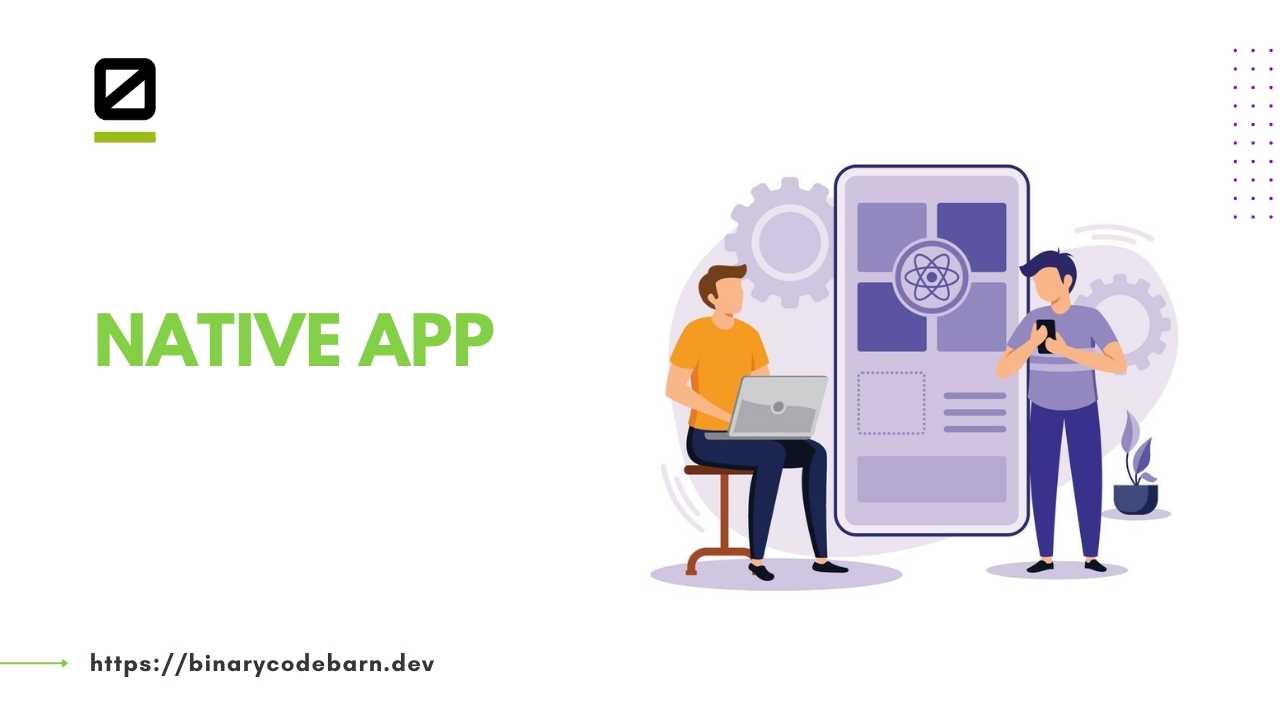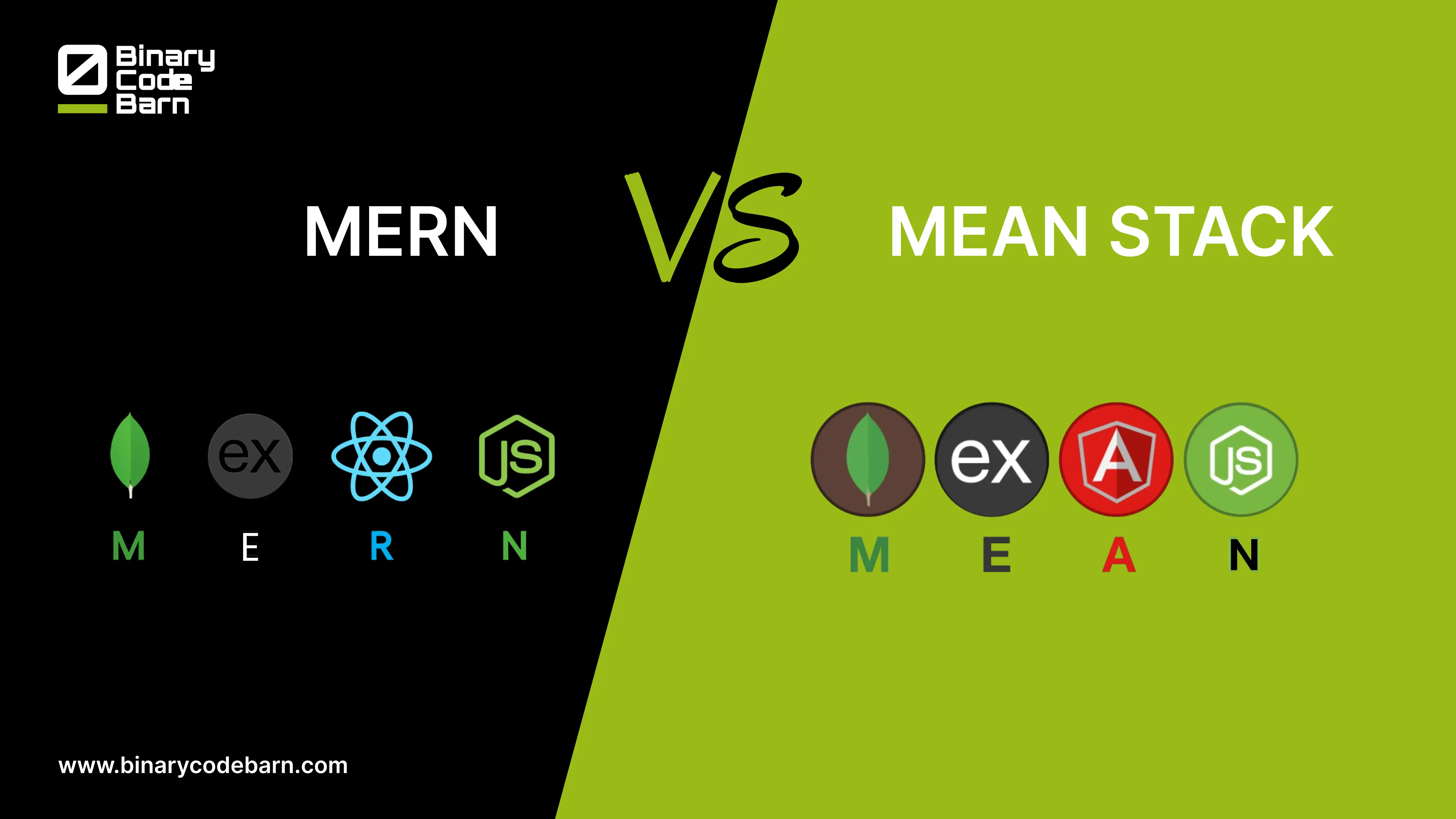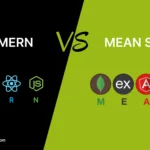Feeling overwhelmed because of the different mobile app development choices available? Whether it’s a web app, native app, cross-platform app or any other app, choosing the most suitable one can greatly affect your business. The right one can lead your organization to the heights of success.
But don’t forget diving in without clarity can lead to costly mistakes. Join Binary Code Barn as we break down each type of app and guide you to the perfect solution for your needs. This article will help you understand the difference between different types of apps. However, this blog will mainly focus on Native Apps.
What Is a Native App?
A native app is a software application developed specifically for a particular operating system, such as iOS or Android. Unlike web or hybrid apps, native apps are built using the platform’s native programming languages and tools, such as Swift for iOS or Java/Kotlin for Android. This allows native apps to leverage the full range of device capabilities, offering optimal performance, faster speeds, and a seamless user experience tailored to the operating system’s features and interface guidelines.
Examples
- Instagram: A native app developed for both iOS and Android, offering optimized performance and access to device features like the camera and photo gallery.
- WhatsApp: A messaging app that utilizes native code to deliver fast, reliable messaging and call features specific to both iOS and Android devices.
- Spotify: A music streaming app designed natively for each platform, ensuring smooth playback and integration with device controls and notifications.
Types Of Apps
Focusing on the most notable types of apps, which are given below:
Native Apps
Native Applications are specifically developed for a particular operating system such as iOS or Android. These apps are distributed through their respective app stores. Google Play Store is used for Android whereas App Store for iOS. Basically, these are the apps designed for specific platforms. Programming languages used mostly include Java or Kotlin for Android and Objective-C or Swift for iOS.
Web Apps
A web application is a browser-based app that runs on a web server and performs tasks online using technologies like JavaScript. Accessible via any browser, web apps work on all devices without needing to be downloaded. Optimized for mobile use, web apps are platform-independent and can leverage browser capabilities like GPS. They are faster and cheaper to develop than native apps but have limitations like reduced offline functionality and restricted access to device features.
Hybrid Apps
Hybrid app is a browser-based app packaged in a native format, using web technologies like HTML5, CSS, and JavaScript. Popular development tools for hybrid apps include react native application, Cordova, Xamarin and Flutter.
These apps combine benefits of native and web apps, offering cross-platform compatibility and ease of development using common web technologies. However, hybrid apps may have longer loading times and less seamless integration with the operating system as compared to Android native apps.
Cross Platform App
A cross-platform app is developed in an intermediate programming language and then compiled into the respective operating system using frameworks like Xamarin, React Native, Appcelerator, or Native Script. This allows code to be shared across platforms like iOS and Android.
Cross-platform apps mix native and mobile app concepts, unlike hybrid apps, which render the UI in a webview. Native frameworks like React Native have their own rendering systems for a more efficient and fluid UI, although it may still feel different from a fully native app.
Web App vs Native App vs Hybrid App vs Cross Platform App
| Features | Web App | Native App | Hybrid App | Cross-Platform App |
| Development | HTML, CSS, JavaScript | Swift/Objective-C (iOS), Java/Kotlin (Android) | HTML, CSS, JavaScript (wrapped in native container) | Intermediate languages/frameworks like React Native, Xamarin |
| Access | Through web browser | Installed via app stores | Installed via app stores | Installed via app stores |
| Performance | Dependent on browser and internet speed | High, optimized for OS | Moderate, webview may affect performance | High, close to native performance |
| Platform Independence | Yes, runs on any device with a browser | No, specific to each OS | Yes, runs on multiple OS with single codebase | Yes, runs on multiple OS with single codebase |
| Device Feature Access | Limited | Full access | Moderate, through plugins | Almost full access |
| Offline Functionality | Limited | Full | Moderate | Full |
| Development Time & Cost | Low to moderate | High | Moderate | Moderate to high |
| User Experience | Consistent across devices, but less integrated | Highly integrated with OS | Close to native, but not identical | Close to native, but not identical |
After discussing the main types, let’s come back to the topics and focus on Native Apps.
How To Build A React Native App?
For Native App Development follow the given steps:
- Ensure Node.js is installed.
- Install React Native CLI globally
- Navigate to your desired directory and create a new project:
- Replace “YourAppName” with your chosen project name.
- Change directory to your project
- Launch Metro Bundler to build the JavaScript bundle
- Run on Simulator/Device
- Open your code editor like Visual Studio Code
- Edit the App.js file in your project’s root directory to modify the app’s code using React Native components.
- Take advantage of hot reloading for automatic updates as you save changes.
- Use tools like React Native Debugger or your editor’s debugging tools for debugging.
Following these steps sets up a basic React Native app using the CLI, allowing you to start developing and customizing your mobile application efficiently.
Advantages & Disadvantages Of Native Apps
Following are some of the main pros and cons of Native Apps
Pros:
- Optimized for specific platforms, providing faster performance and smoother user experience
- Full access to device hardware and software features
- Native app design is platform-specific, ensuring a consistent and intuitive user interface.
- Have built-in security features and follow stringent app store guidelines
- Available in respective app stores (App Store for iOS, Google Play for Android)
Cons:
- Developing native apps requires expertise in platform-specific languages, leading to higher development costs compared to cross-platform or web apps.
- Increased development time
- Maintaining multiple codebases can be complex and costly
- Limits audience reach compared to cross-platform solutions.
- Users must manually update native apps
Wrapping It Up!
Native apps offer superior performance, full access to device features and smooth user experience tailored to specific platforms like iOS and Android. However, they require expertise in platform-specific languages and entail higher development costs and longer timelines. Maintaining multiple codebases and reaching a limited audience are additional challenges. Despite these drawbacks, native apps remain a preferred choice for businesses aiming to deliver high-quality, platform-specific experiences through trusted app stores.
FAQs
What is a native app?
A native app is developed for a specific platform (like iOS or Android) using platform-specific languages and tools. It’s installed directly on the device from app stores.
What is a web app?
A web app runs in a web browser and is accessed via a URL. It works on various devices and platforms without needing to be downloaded.
What is a hybrid app?
A hybrid app combines elements of both native and web apps. It’s built using web technologies but is wrapped in a native container for deployment on multiple platforms.
What is a cross-platform app?
A cross-platform app is developed using frameworks like React Native or Xamarin, allowing code to be shared across iOS and Android. It blends native and web concepts.
How do I develop a native app?
Develop a native app by using platform-specific languages (Swift/Objective-C for iOS, Java/Kotlin for Android), installing development tools, and following platform guidelines.
Which type of app is best for my business?
Choose based on factors like performance needs, device features required, development resources, and target audience. Native apps offer high performance but may require more resources.
What are the benefits of using React Native for app development?
React Native allows developers to write code once and deploy it across iOS and Android platforms, reducing development time and cost while providing a near-native performance and experience.