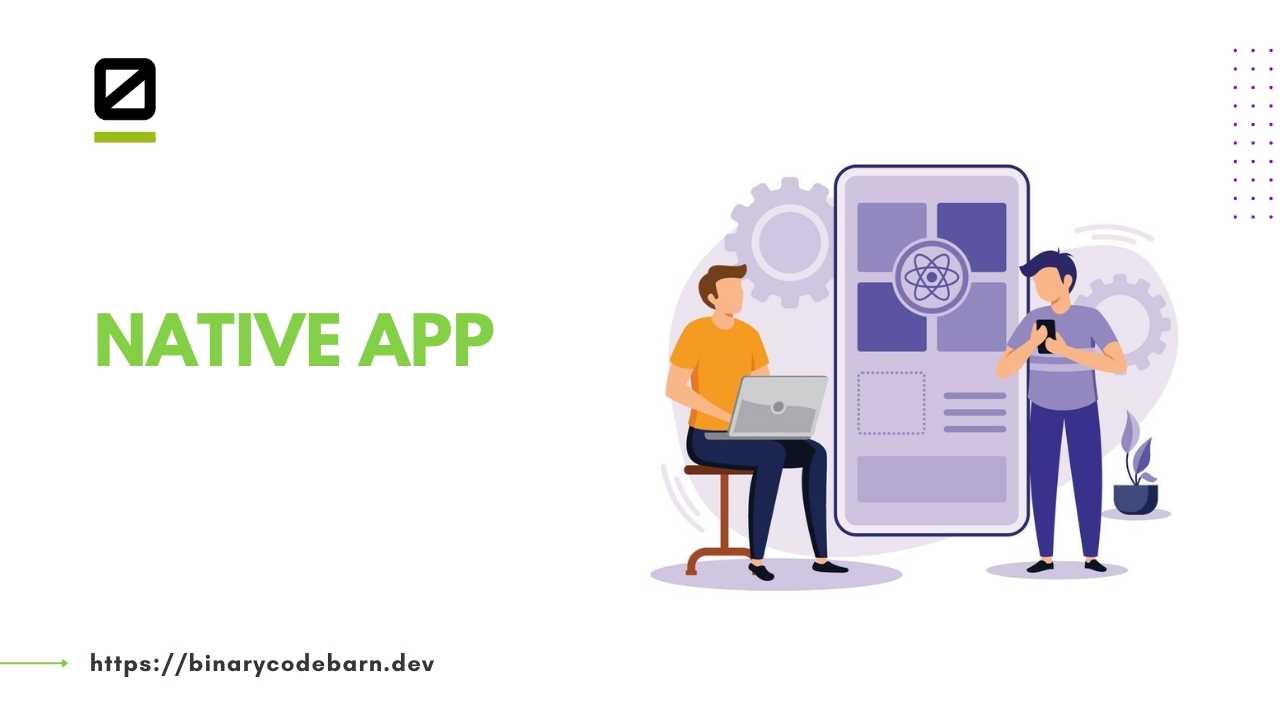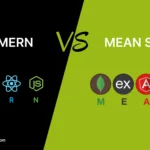Ever feel like software development takes forever, with features constantly changing and deadlines looming? This is a common struggle with traditional approaches. Agile Software Development methodology is a game-changer designed to bring flexibility and efficiency to your projects. So, ditch the frustration and get ready to embrace a more adaptable and successful agile development process!
What is Agile Development?
Agile development is a modern project management approach designed to handle complexities and uncertainties. It emphasizes adaptability, collaboration, and continuous delivery. In website development, Agile helps teams efficiently tackle evolving requirements and deliver user-centered results.
Key Aspects of Agile Methodology for Website Development:
- Iterative and Incremental Development: Websites are built in smaller phases, enabling quick delivery and faster feedback integration.
- Collaborative Approach: Designers, developers, and stakeholders work closely together, ensuring all perspectives are considered.
- Rapid Feedback Loops: Continuous feedback ensures alignment with user expectations and market trends.
- Focus on Value: Agile prioritizes features and functionalities that add the most value to the end user, ensuring resources are used effectively.
Principles of Agile Methodology
Agile methodology is built on foundational principles that drive its success in website development. These principles guide teams to achieve flexibility, adaptability, and high-quality outcomes:
1. Customer Collaboration Over Contract Negotiation
Agile emphasizes strong customer involvement throughout the development process. By prioritizing customer collaboration, developers ensure the end product aligns with user needs and expectations. Continuous feedback loops enable adjustments that enhance user satisfaction.
2. Responding to Change Over Following a Plan
In the dynamic world of website development, requirements often evolve. Agile thrives on flexibility, allowing teams to adapt to changes quickly without derailing the entire project. This ensures the final product remains relevant and effective.
3. Working Software Over Comprehensive Documentation
Agile values delivering functional features over extensive documentation. This doesn’t mean skipping documentation entirely, but rather focusing on progress and tangible outcomes. Frequent iterations result in a working product sooner.
4. Individuals and Interactions Over Processes and Tools
Agile prioritizes teamwork, communication, and collaboration. A skilled and cohesive team can address challenges more effectively than rigid reliance on processes or tools. Daily interactions foster a shared understanding and quick decision-making.
5. Delivering Value Frequently
Agile breaks down the project into smaller, manageable chunks, enabling regular delivery of functional components. This approach accelerates time-to-market and provides stakeholders with visible progress, fostering trust and engagement.
6. Continuous Improvement Through Retrospectives
Teams regularly reflect on completed sprints to identify successes and areas for improvement. Retrospectives create a culture of learning and refinement, ensuring that each iteration is better than the last.
7. Simplicity and Focus
Agile embraces simplicity by encouraging teams to prioritize the most critical features. This “less is more” approach streamlines development, reduces complexity, and ensures a clear focus on delivering value.
8. Technical Excellence and Good Design
Agile promotes high standards for technical work and user interface design. By integrating regular testing and quality checks, teams deliver robust, scalable, and aesthetically pleasing websites.
Agile Methodology Process for Website Development
The Agile development process is a structured yet flexible approach that ensures every step in website development delivers value and meets user expectations. Here’s a breakdown of each stage:
1. Understanding the Project Goals
Start by defining the purpose and key objectives of the website. What does the client want to achieve? Is it to increase traffic, improve conversions, or enhance user experience?
Stakeholder Alignment
Engage all stakeholders, including developers, designers, and clients, to gather insights and set clear expectations for the project. This ensures that everyone works toward a common goal.
User Personas
Develop user personas to understand your target audience, their needs, and preferences. This step ensures the website is user-centric from the start.
2. Creating a Product Backlog
The backlog is a prioritized list of features, functions, and enhancements that the website must include. Examples include responsive design, fast-loading pages, or secure payment gateways.
Prioritization
Work with stakeholders to rank items based on value, complexity, and urgency. Focus on delivering the highest-priority items first.
Defining User Stories
Each item in the backlog is written as a user story, such as:
“As a customer, I want to filter products by category so I can find items faster.”
3. Planning Sprints
Sprints are time-boxed iterations, usually lasting 1–4 weeks. Each sprint focuses on delivering specific features or components.
Sprint Goals
Set clear objectives for each sprint. For example, “Complete the website homepage design in Sprint 1.”
Team Assignments
Allocate tasks to team members based on their expertise and availability. Use tools like Jira, Trello, or Asana to manage tasks effectively.
4. Design and Prototyping
Create wireframes to visualize the layout and structure of the website. These mockups provide a blueprint for the design and functionality.
Feedback Cycles
Share prototypes with stakeholders for feedback. Incorporate their suggestions to ensure the design aligns with the brand and user expectations.
Responsive Design
Ensure that the design adapts seamlessly to various devices, including desktops, tablets, and smartphones.
5. Development and Coding
Break down the website into smaller, manageable components such as navigation menus, landing pages, or product galleries. Develop and test these modules independently.
Version Control
Use Git or similar version control systems to manage code effectively, allowing team members to collaborate without conflicts.
Daily Standups
Hold brief daily meetings to discuss progress, identify roadblocks, and ensure everyone is aligned.
6. Testing and Quality Assurance
Perform tests after each sprint to identify and fix issues early. This includes functional testing, usability testing, and performance testing.
- Automated Testing: Leverage tools like Selenium or Cypress to automate repetitive tests, improving efficiency and reliability.
- Feedback Integration: Collect feedback from users or stakeholders during testing phases to refine features before moving forward.
7. Deployment and Delivery
Deploy the website to a staging environment for final checks and approvals. This ensures all features work as expected in a controlled setting.
Go Live
Once approved, launch the website on the live server. Ensure minimal downtime and monitor performance post-launch.
Release Notes
Provide stakeholders with a summary of the delivered features and updates.
8. Ongoing Maintenance and Iteration
Address any bugs or issues reported after deployment. Agile allows for continuous improvement even after the website is live.
Retrospectives
Conduct sprint retrospectives to evaluate what worked well and what could be improved in the development process.
Future Enhancements
Keep the product backlog updated with new features or improvements based on user feedback and evolving market trends.
This iterative approach ensures that each website development phase builds on the previous one, delivering a user-friendly and high-performing product. By following these steps, Agile creates websites that are adaptable, efficient, and aligned with both business objectives and user needs.
Agile vs. Waterfall comparison
In the following table, we are going to discuss the basic difference between agile vs. waterfall.
Feature |
Agile |
Waterfall |
| Approach | Iterative and incremental | Sequential and linear |
| Flexibility | Highly flexible; changes can be made anytime | Low flexibility; changes are difficult and costly |
| Project Phases | Phases overlap and are completed in iterations | Phases are distinct and must be completed in order |
| Customer Involvement | High; continuous feedback and collaboration | Low; customer involved mainly at the beginning and end |
| Documentation | Minimal; focuses on working software over documentation | Extensive; detailed documentation at each phase |
| Planning | Adaptive planning throughout the project | Rigorous planning at the beginning of the project |
| Risk Management | High; risks are addressed as they arise | Low; risks are often identified and mitigated early |
| Project Size | Suitable for small to medium-sized projects | Suitable for large, well-defined projects |
| Delivery | Frequent, incremental deliveries | Single delivery after all phases are completed |
| Team Structure | Cross-functional, self-organizing teams | Functional teams with specific roles |
| Success Measurement | Customer satisfaction and software functionality | Compliance with initial requirements and project plan |
| Testing | Continuous testing throughout development | Testing phase comes after the build phase |
| Change Management | Changes are expected and welcomed | Changes are controlled and minimized |
| Cost Estimation | Flexible, may vary based on project changes | Fixed budget, established at the start |
| Timeframe | Time-boxed iterations, usually 2-4 weeks each | Fixed project timeline, defined upfront |
Popular Agile Frameworks
Agile frameworks are widely used in website development to ensure flexibility, adaptability, and efficient collaboration. Here’s an overview of the most popular Agile frameworks and their applications in website development:
1. Scrum
Scrum is a lightweight and iterative web development framework that divides work into sprints, typically lasting 1-4 weeks. It emphasizes teamwork, accountability, and continuous improvement.
Key Features:
- Roles: Product Owner, Scrum Master, and Development Team.
- Events: Sprint Planning, Daily Stand-ups, Sprint Review, and Retrospective.
- Artifacts: Product Backlog, Sprint Backlog, and Increment.
Application in Website Development:
- Ideal for complex website projects with evolving requirements.
- Focuses on delivering functional components (e.g., homepage, contact forms) incrementally.
2. Kanban
Kanban is a visual workflow management framework that helps teams visualize tasks and reduce bottlenecks.
Key Features:
- Continuous delivery without fixed iterations.
- Emphasis on limiting work in progress (WIP).
- Use of Kanban boards to track task progress (To Do, In Progress, Done).
Application in Website Development:
- Suitable for projects needing flexibility in task prioritization.
- Helps manage tasks like bug fixes, content updates, or incremental feature additions.
3. Extreme Programming (XP)
XP focuses on improving software quality and responsiveness to changing customer requirements through engineering practices.
Key Features:
- Pair programming, test-driven development (TDD), and frequent releases.
- Continuous feedback from customers.
Application in Website Development:
- Ideal for projects requiring high-quality code and frequent updates.
- Ensures robust features like responsive design and user authentication.
4. Lean Development
Lean focuses on eliminating waste, delivering value faster, and ensuring a continuous development flow.
Key Features:
- Minimized resource waste.
- Frequent customer feedback.
- Prioritization of essential features.
Application in Website Development:
- Helps streamline processes for simple website projects.
- Useful for startups focusing on MVPs (Minimum Viable Products).
5. Feature-Driven Development (FDD)
FDD organizes the development process around specific features, delivering them in short iterations.
Key Features:
- Feature lists as the basis of planning and development.
- Domain modeling for clear understanding.
Application in Website Development:
- Effective for large-scale projects like e-commerce websites.
- Ensures timely delivery of key features like shopping carts or user profiles.
6. Crystal
Crystal is a family of Agile methodologies tailored to different team sizes and project complexities.
Key Features:
- Focus on people and interactions.
- Flexibility in processes based on team needs.
Application in Website Development:
- Ideal for small teams working on straightforward website projects.
- Allows adaptability in communication and tools.
7. SAFe (Scaled Agile Framework)
SAFe is designed for large organizations to scale Agile practices across multiple teams.
Key Features:
- Combines Lean, Scrum, and Kanban principles.
- Focuses on alignment, collaboration, and delivery across teams.
Application in Website Development:
- Suitable for large-scale, enterprise-level agile web development projects involving multiple teams.
The best framework for website development depends on project requirements, team size, and desired outcomes. Kanban or Crystal may suffice for smaller projects, while larger projects benefit from Scrum or SAFe.
Challenges and Mistakes to Avoid When Building an MVP
Creating a Minimum Viable Product (MVP) is a smart way to test your idea. There are numerous agile development benefits but it comes with challenges. Avoiding common mistakes can help you build a strong MVP and move closer to success.
- Choosing only the most important features and leaving out extras. Focus on solving one main problem for your users.
- Balancing speed and quality during development. Work in small steps and test regularly to ensure quality.
- Not fully knowing what your target audience needs. Research your audience and gather feedback early.
- Managing a tight budget and small team. Plan carefully and prioritize essential tasks.
- Handling feedback and improving the MVP can be tricky. Use tools to track user feedback and make changes gradually.
Mistakes to Avoid
- Making the MVP too complex and costly. Start small and focus on the core idea.
- Launching an MVP without understanding your market. Talk to potential users and validate your idea first.
- Building an MVP that can’t grow with your business. Use technologies that allow for future upgrades.
- Making a product that’s hard to use. Keep the design simple and user-friendly.
- Not clearly explaining what you want. Share detailed requirements with your team.
- Rushing development and compromising quality. Give your team enough time to do their best work.
- Launching an MVP with bugs or errors. Test everything thoroughly before release.
- Launching without knowing how to measure progress. Set clear goals and track metrics like user engagement.
Why Partner with Binary Code Barn for Agile Website Development?
Binary Code Barn offers expert Agile website development services tailored to your needs. We follow the fundaments of agile development and make sure customer satisfaction. Here’s why we’re the right choice:
- Expertise in Agile Frameworks: We use proven methods like Scrum and Kanban for efficient and flexible development.
- Faster Delivery: Our iterative approach ensures quick launches and continuous improvements.
- Transparent Process: Regular updates, open communication, and client collaboration at every step.
- High-Quality Results: Bug-free, responsive websites with robust functionality.
- Cost-Effective Solutions: Focused on delivering essential features for maximum value.
- Scalability: Easily adapt and grow your website as your business evolves.
Let Binary Code Barn turn your vision into reality with efficient and reliable Agile development!
FAQs
What is Agile?
Agile is a flexible software development approach that prioritizes collaboration, quick feedback, and delivering value to customers early and often.
Why use Agile?
Agile helps teams adapt to changing needs, reduces risk, and improves overall project satisfaction.
What are some core Agile principles?
- Focus on customer satisfaction
- Welcome changes
- Deliver working software frequently
- Build projects around motivated individuals
- Maintain a sustainable development pace
What are some popular Agile frameworks?
- Scrum (uses sprints and agile ceremonies)
- Kanban (uses a visual board to manage workflow)
- Lean (focuses on minimizing waste and maximizing value)
How can I get started with Agile?
There are many resources available online and from Agile experts like Binary Code Barn.They can help you implement Agile practices and choose the right framework for your project.